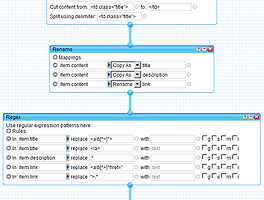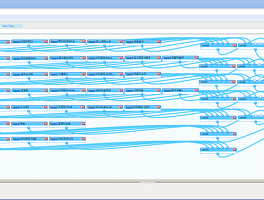<!-- ONE STEP TO INSTALL IP ADDRESS:
1. Copy the coding into the HEAD of your HTML document -->
<!-- STEP ONE: Paste this code into the HEAD of your HTML document -->
<HEAD>
<SCRIPT LANGUAGE="JavaScript">
<!-- This script and many more are available free online at -->
<!-- The JavaScript Source!! http://javascript.internet.com -->
<!-- Begin
// http://www.kdcgrohl.com
// Depending on your server set-up,
// you may need to use the ".shtml"
// extension [instead of the "html"
// or "htm"] as the script uses Server
// Side Includes. To display in the
// title bar, exclude the
//"<title></title>" code from the page.
// This part gets the IP
var ip = '<!--#echo var="REMOTE_ADDR"-->';
// This part is for an alert box
alert("Your IP address is "+ip);
// This part is for the status bar
window.defaultStatus = "Your IP address is "+ip;
// This part is for the title bar
document.write("<title>Your IP address is "+ip+"</title>");
// End -->
</script>
<p><center>
<font face="arial, helvetica" size"-2">Free JavaScripts provided<br>
by <a href="http://javascriptsource.com">The JavaScript Source</a></font>
</center><p>
<!-- Script Size: 1.09 KB -->
'geek_stuff > web & network' 카테고리의 다른 글
| RSS 지원 Torrent (0) | 2010.12.26 |
|---|---|
| Google Talk을 자신의 Domain에서 사용하는 방법 (0) | 2010.05.11 |
| 야후 파이프. 좀더 자세하게 (2) | 2009.03.05 |
| 야후 파이프를 이용해서 네이버 웹툰을 RSS Feed로 받아보기 (6) | 2009.01.12 |
| USB Memory 로 Webserver (0) | 2009.01.12 |